Video editing on mobile has long felt like a juggling act between multiple apps, paywalled features and watermarked exports. Now, Instagram’s new app, Edits, is offering a fresh alternative — and it is going directly after one of the biggest names in the space: CapCut.
With a free, intuitive interface and surprisingly powerful tools, Edits is setting itself up as a serious competitor. Whether you are an experienced creator or just starting out, this app might be the all-in-one solution many have been waiting for.
Instagram’s Edits arrives at a critical moment. As uncertainty looms over TikTok and CapCut’s future in key markets, Meta has seized the opportunity to offer a capable, integrated editing platform tailored for Reels creators. Unlike many apps that demand subscriptions for high-quality features, Edits is a full-featured toolkit, without charging a penny.
What sets Edits apart is not only its strong core functions like frame-by-frame trimming, overlays, and AI effects, but its seamless integration with the Instagram ecosystem.
You can record up to 10 minutes of footage directly in the app with full control over resolution, frame rate, and dynamic range. You can then apply filters, animate still images, add transitions, and export in up to 4K — all without any watermarks.
The interface is refreshingly simple. With clearly defined tabs like Ideas, Projects, Camera, and Insights, the user experience feels intuitive.
One feature that stands out is the Ideas tab, which lets creators jot down content notes, save Reels for reference, and even view their saved Instagram collections.
The Inspiration tab is essentially a curated version of the Reels feed. From there, users can jump straight into editing using the audio from a trending clip.
For editing, Edits does not overwhelm you with tools. Once you drop your footage into the timeline, you can tap into a clean row of options — Audio, Voice, Captions, Overlays, and more. The auto-captioning tool is among the best currently available.
Unlike CapCut, which now locks this feature behind a paywall, Edits offers it freely. It transcribes quickly and accurately, with dozens of fonts and motion effects to stylise your text. Generating captions for a three-minute video took under a minute in testing.
Other standout features include green screen, AI-based image animation, and crystal-clear voice enhancement. A recent update added beat syncing (to match edits with music rhythm), keyframes, voice enhancers, and an in-app teleprompter, making it even more robust for creators who speak directly to camera.
Where Edits really shines is in performance tracking. The Insights tab provides detailed metrics such as skip rate, retention, average watch time, and share rate, which is a big plus for creators looking to refine their content strategy. While the analytics only apply to Reels and not other post types, they are more comprehensive than those on the standard Instagram app.
Of course, it is not without drawbacks. There is no desktop version (which CapCut has), multi-account support is still missing, and there are no ready-made templates — a big minus for users new to editing.
The app is also tightly linked to Instagram; you need an Instagram account to use it. However, export quality is excellent and watermark-free, so using the videos elsewhere is simple enough.
Compared to CapCut, Edits is less focused on templates and more on direct creation and insight. It is particularly appealing for creators who live within the Instagram ecosystem. For those who post across multiple platforms or need more advanced audio tools, CapCut may still hold value — at least for now.
In short, Edits is a polished, beginner-friendly app that punches well above its weight. And with Meta investing heavily in ongoing updates, this may be just the beginning.